Scan Invoices into
QuickBooks Online in Seconds (Not Hours)
I really love the simplicity of the tool and that it works!!
Ellen W.Verified Review: Xero App StoreI wish I had used this sooner. Saves me FAR more money than it costs.
Amanda J. W.Verified Review: QuickBooks Online App StoreVery intuitive and easy to use, it saves me so much time.
Georgia C.Verified Review: Xero App Store
Automated QuickBooks Online Data Entry
BillBjorn makes scanning invoices into QuickBooks Online quick and simple. Automate your bill and receipt processing to eliminate manual effort. Experience fast, accurate, and seamless data entry today!
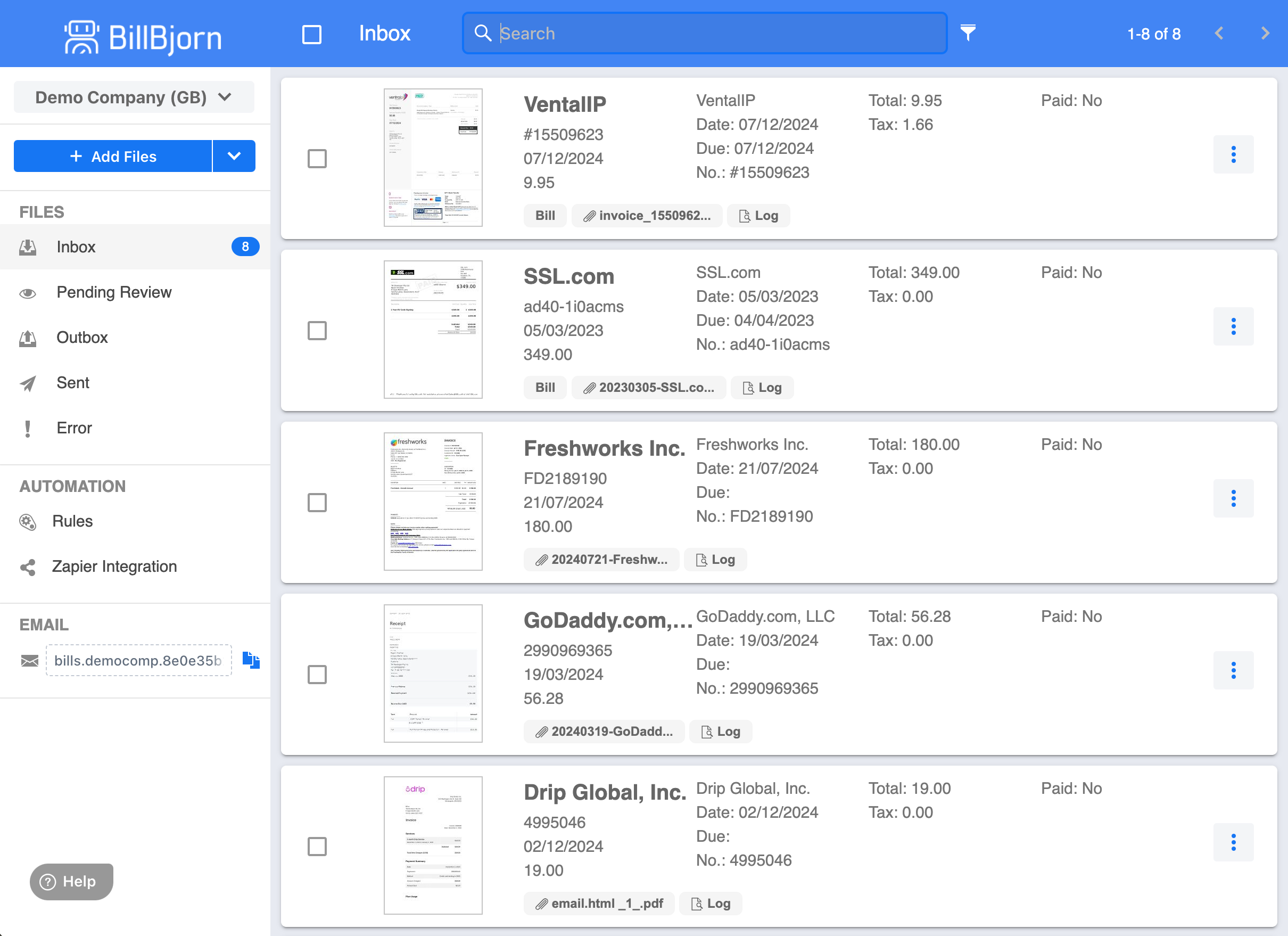
- Seamless Automation
- Set it and forget it! Configure your data entry rules once, and BillBjorn automates the process. Invoices and receipts flow in automatically, letting you focus on growing your business with QuickBooks Online.
- Blazing-Fast Processing
- Speed matters. Process invoices and receipts in under 60 seconds on average—your time is too valuable to waste.
- Unmatched Accuracy
- Get it right the first time. Customizable invoice templates and intelligent data entry rules ensure every detail is perfectly synced into QuickBooks Online.
- Ironclad Security
- Your data stays safe. With fully automated processing, there’s no human review or outsourcing, giving you complete peace of mind.
- Budget-Friendly
- Automation done right means big savings. By eliminating manual data entry, we pass the cost savings directly to you.
- Effortless Integration
- Simplify your workflow. Export transactions directly to QuickBooks Online or other partner accounting software, making your financial management stress-free.
Trusted QuickBooks Online Partner Add-On
Connect BillBjorn to QuickBooks Online
Connecting BillBjorn to your cloud-based accounting software is effortless. Your data is seamlessly exported, and account names, tax rates, and tracking categories sync automatically - no manual setup required. Click the connect button next to your accounting software now and start automating your invoice data entry within minutes!
QuickBooks Online
QuickBooks Online by Intuit offers an intuitive way to manage your business finances. It organizes your financial data in one accessible place and simplifies bookkeeping. Combine it with BillBjorn for hassle-free QuickBooks Online invoice scanning and streamlined accounting.
Connect to QuickBooks OnlineRead QuickBooks Online Review
Put Your QuickBooks Online Bookkeeping on Autopilot
Simplify your bookkeeping and save hours with our smart automation. Reduce errors, streamline your workflow, and keep your QuickBooks Online records perfectly organized with ease.
Try With Intuit LoginScan Invoices into QuickBooks Online Effortlessly with BillBjorn
Managing bills and expenses can be overwhelming for small businesses, but with BillBjorn, you can scan invoices into QuickBooks Online and streamline your workflow, allowing you to focus on growing your business. Automate QuickBooks Online invoice processing and manage your cash flow in real time with this powerful solution.
![]()
Attach Documents to QuickBooks Online Bills and Expenses
Gone are the days of searching through paper piles or computer folders for a specific invoice. With BillBjorn, every document is seamlessly attached to its corresponding QuickBooks Online transaction.
When you upload a bill or receipt, BillBjorn extracts the key details and creates a bill or expense directly in QuickBooks Online. The original file is automatically attached and securely stored on QuickBooks Online servers. Thanks to automatic backups, your documents are safe, secure, and always available.
![]() File attached to QuickBooks Online Bill
File attached to QuickBooks Online Bill
Key Benefits:
- Instant Access to Invoices: Quickly retrieve original purchase invoices for accountants or tax purposes.
- Simplified Compliance: Stay organized and audit-ready with all documents in one place.
- Paperless Office Potential: Depending on local legislation, you may discard physical receipts once securely stored. Check with your accountant.
Visit our features page to learn more about how BillBjorn improves your workflow.
Manage Cash Flow in Real Time with QuickBooks Online and BillBjorn
Cash flow is vital for any business. BillBjorn minimizes the delay between receiving an invoice and recording it in QuickBooks Online, providing real-time insights into your financial health.
Real-Time Invoice Scanning for Immediate Insights
When you upload an invoice to BillBjorn, it extracts essential details and instantly creates a bill in QuickBooks Online. Unlike slower solutions, BillBjorn ensures your data is available immediately, enabling informed decisions based on up-to-date information.
Prioritize Payments with Ease
After syncing your bills to QuickBooks Online, the "Pay Bills" feature allows you to:
- Identify and prioritize urgent payments.
- Plan cash flow to avoid penalties.
- Negotiate better terms with suppliers.
Explore our pricing page to find the plan that fits your needs.
![]() Sort Bills by Due Date in QuickBooks Online
Sort Bills by Due Date in QuickBooks Online
Why Choose BillBjorn for QuickBooks Online?
BillBjorn enhances the invoice scanning process for QuickBooks Online, saving time and reducing manual errors.
Key Features of BillBjorn:
- Automated Invoice Scanning: Eliminate manual data entry and let BillBjorn handle it.
- Secure Document Storage: Every uploaded invoice is attached to the correct QuickBooks Online transaction.
- Real-Time Syncing: Process invoices and expenses instantly.
- Paperless Options: Reduce clutter and work toward a digital office environment.
Key Features of QuickBooks Online:
- Comprehensive Financial Management: Track sales, expenses, and bank transactions in one place.
- Real-Time Business Insights: Generate profit and loss reports and track performance.
- Banking Integration: Sync with bank accounts automatically.
- Scalable Features: Integrate with tools like BillBjorn for personalized automation.
For more details, visit Intuit’s QuickBooks Online site.
How to Get Started
- Connect Your Accounts: Link BillBjorn to QuickBooks Online quickly and securely.
- Upload Your Documents: Start uploading invoices and receipts.
- Automate Your Workflow: Watch as bills are instantly created in QuickBooks Online, complete with attached documents.

Start Your Journey
Transform the way you scan invoices into QuickBooks Online with BillBjorn. Begin your 30-day free trial today. No credit card required!
Get Started for FreeAbout QuickBooks Online
QuickBooks Online is the top accounting software for small businesses, offering a user-friendly interface and robust features to simplify financial management.
Benefits of QuickBooks Online:
- Record sales and track payments.
- Monitor expenses and generate detailed reports.
- Automatically sync with banks and credit cards.
- Scale seamlessly with integrations like BillBjorn.
When paired with BillBjorn, QuickBooks Online offers unmatched efficiency for small business accounting.
Take the Next Step
Optimize your workflow, improve cash flow management, and simplify accounting tasks. BillBjorn and QuickBooks Online make it easier than ever to manage your finances.
Try BillBjorn today and experience the benefits of scanning invoices into QuickBooks Online with ease!
Rated 4.8 Stars: Why BillBjorn is a QuickBooks Online Favorite!
BillBjorn is a top-rated app on the QuickBooks Online App Store , with 4.8 out of 5 stars from 54 glowing reviews. Accountants, bookkeepers, and small business owners praise its simplicity, efficiency, and transformative impact. Explore their stories to see how BillBjorn can elevate your workflow!
Scanning in our invoices and putting them to either bills or expenses. Being able to add detail as needed. It's easy, accurate and a great resource to save time and increase accuracy in your accounting processes.
Significant time-saver for invoice processing. Importing invoices in bulk saves me at least 3-4 hours per week compared to manual entry.
Thanks Bjorn, your tool has been very helpful to me. Saved me a lot of time, and I noticed it learns on the way from the entries I make.
Simple, organized, makes sense, does exactly what I need to automate multiple processes from invoicing, accounting software, and more. The custom email address we forward to and how well the AI adapts are my favorite features. I wish I found this years ago!
Great App! I wish I found this years ago. It actually make invoice entry easier. Throw in the bill communication and the empty file cabinets and it is a no brainer. Their support is concise and responsive. THANK YOU bjorn!
RayIllinoisGreat app! Needs a way to train it to correctly pick up date in some occasions. If you could develop a way that the invoice formats from different suppliers get recognized over time so we don't have to make the same manual correction each time, it would be a 6 on 5 rating!

Frequently asked questions
Here are answers to common questions about our QuickBooks Online integration. For more details, check our knowledge base.
What is BillBjorn, and how does it integrate with QuickBooks Online?
BillBjorn is an automation tool that simplifies invoice and receipt processing by syncing them directly with QuickBooks Online. It uses advanced OCR technology to extract and upload data, saving time and reducing errors.
How do I scan an invoice or receipt into QuickBooks Online?
Upload your invoices or receipts to BillBjorn, and it will automatically extract and sync the details into QuickBooks Online. Use the desktop or mobile app for instant scanning and syncing.
How do I connect BillBjorn to my QuickBooks Online account?
Log into BillBjorn, go to the integrations section, and securely authorize QuickBooks Online. The connection process is quick, seamless, and secure.
What types of transactions can BillBjorn export to QuickBooks Online?
BillBjorn exports Bills, Expenses, and Vendor Credits directly to QuickBooks Online, ensuring your financial records are accurate and well-organized.
Does BillBjorn support custom categories in QuickBooks Online?
Yes, BillBjorn syncs with your QuickBooks Online custom categories, allowing for personalized transaction organization and simplified financial management.
Can I use the BillBjorn mobile app to send receipts to QuickBooks Online?
Absolutely! Use the BillBjorn mobile app to snap pictures of receipts, upload them to the cloud, and sync them with QuickBooks Online in seconds.
Is my data secure with BillBjorn and QuickBooks Online?
Yes, BillBjorn uses advanced encryption and secure processing to protect your data. No sensitive information is ever shared or exposed.
How does BillBjorn save time when scanning invoices into QuickBooks Online?
BillBjorn automates data extraction, entry, and syncing, processing invoices and receipts in seconds. This eliminates manual data entry and reduces the risk of errors.
What are the benefits of using BillBjorn with QuickBooks Online?
BillBjorn automates invoice scanning, reduces bookkeeping time, ensures accurate records, and integrates seamlessly with QuickBooks Online to simplify your financial workflow.